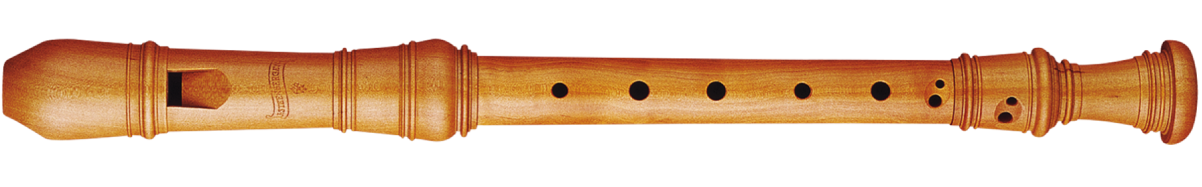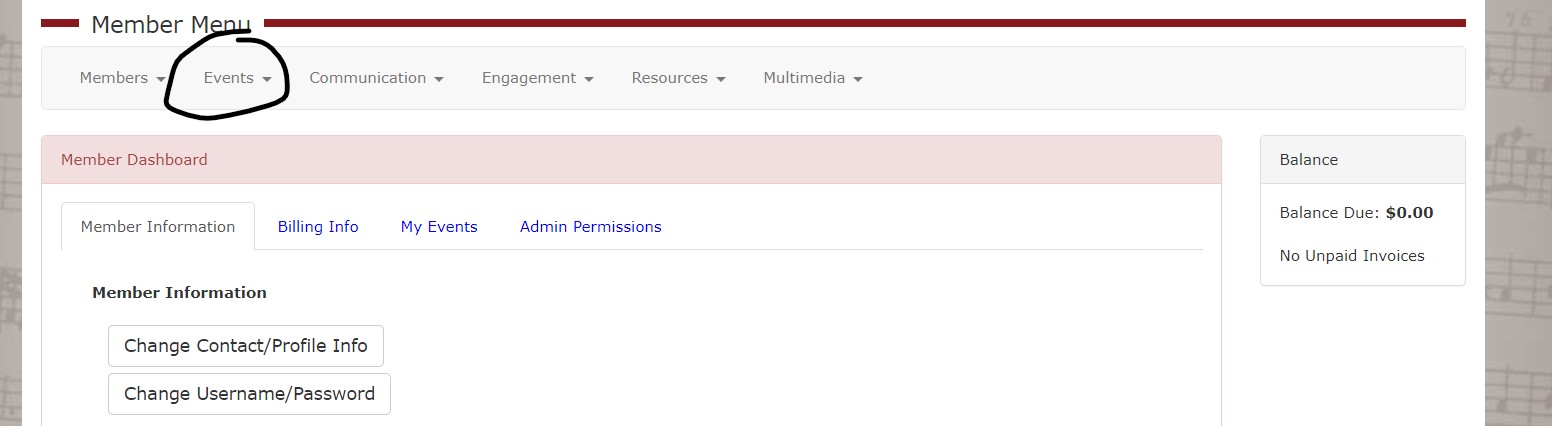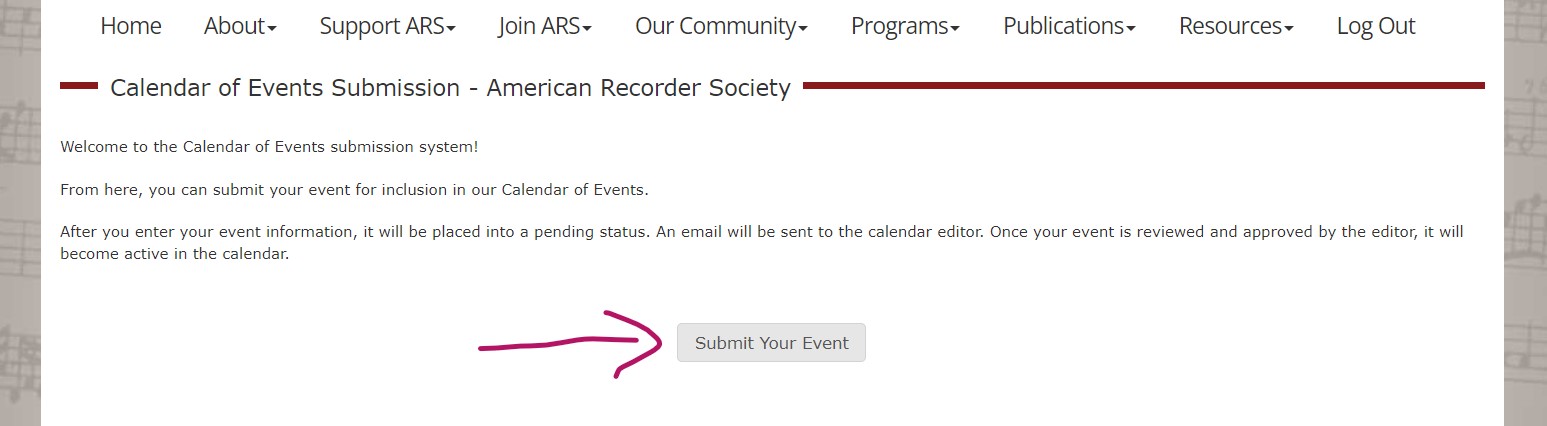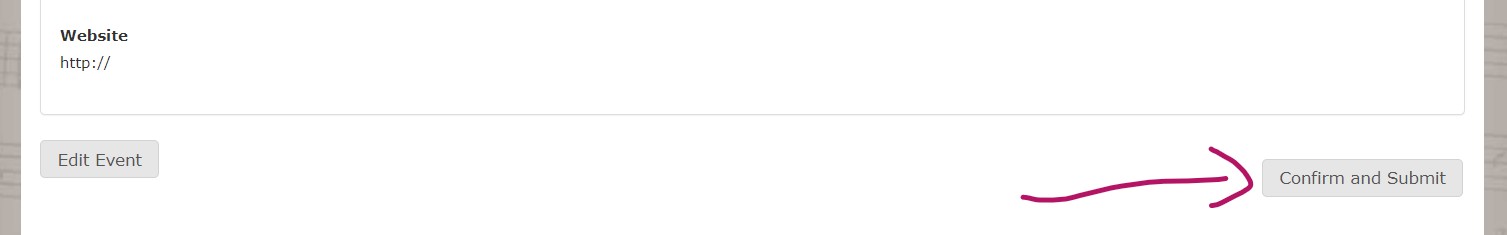- +
- Home
- About
- Support ARS
- Join ARS
- Publications
- Our Community
- Programs
- Resources
- Frequently Asked Questions
- Music Libraries - Search and Download
- Playing It Safe: Social Distancing Resources
- Online Recorder Lessons
- Technique Tip Videos
- Learning Resources for Recorder Players
- Recorder Resources for Teachers
- ARS Instructional Videos
- Find Recorder Teachers
- Personal Study Program
- Scholarships and Grants
- Workshops & Festivals in 2024
- Care of Your Wooden Recorder
- Care of Your Plastic Recorder
- ARS Store
- Member Classified Ads
- Place a Classified Ad on the ARS Website
- Recorder Music Center
- Recorder Fingering Charts
- On-line Resources
- Free Sheet Music on the Internet
- Performing in Costume
- Playing with One Hand/Adaptive Recorders
- Extended Recorder Techniques